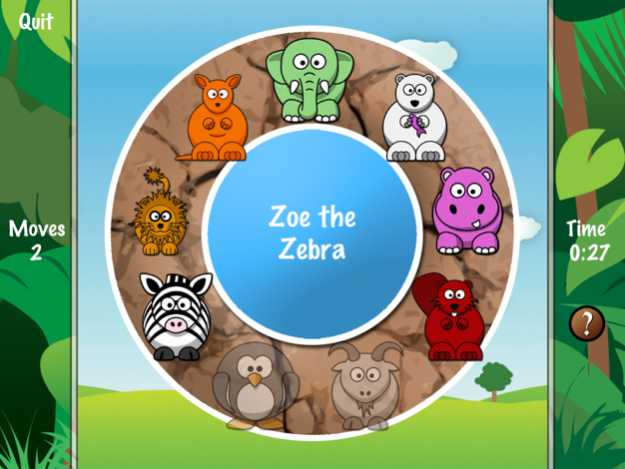Hello Zoo for Kids 2.2
Continue to app
Free Version
Publisher Description
★★☆★★☆★★☆★★☆★★☆★★☆★★☆★★
Top 25 Kids/Educational Game Worldwide
★★☆★★☆★★☆★★☆★★☆★★☆★★☆★★
Finally there is an app for toddlers and infants with all of the cute animals that they know and love from zoos and animal parks around the world.
Your child will learn how touching the iPad, iPod Touch, or iPhone screen makes zoo animals appear with distinctive sounds in a wide collection of beautiful background scenes. They will also learn how swiping the screen changes the background image.
A memory challenge game helps develop your young one's memory skills. Match character cards to win!
In the Sticker Time game, you can create your own photographs and save them to your photo album or share them by email with your friends.
Simply choose a background, add character stickers, add your signature, and save/send!
As an added bonus, an Animal Quiz game has been added as a premium feature. Random animal characters are placed on a spinning wheel. When the wheel stops, your child must touch the animal that match the name that appears and sound that is played. Match all of the animals to win. With 3, 6, or 9 animal difficulty levels, it allows children to quickly develop their recognition skills.
☺ Whether you have 5 minutes or several hours, Hello Zoo will entertain and educate your infant or toddler. ☺
The free download includes 5 African animals and 5 African themed backgrounds. Unlock the full version to enable the full 16 animals from the 7 continents and 15 background images.
Animals include:
✔ African: Giraffe, Lion, Zebra, Rhino, and Hippo
✔ Asian: Monkey, Elephant, Panda, and Leopard
✔ North American: Beaver and Polar Bear
✔ South American: Goat and River Dolphin
✔ Australian: Kangaroo
✔ European: Elk
✔ Antarctic: Penguin
✎ What others are saying:
❝My daughter has sooo much fun playing this game. She loves the beautiful characters and the sounds they make.❞
❝This is just what I was looking for to help my toddler learn the basics of using my iPad. And it's FREE! Wow!❞
❝Hello Zoo is great for both my infant son who plays the touch game and my 2 1/2 year old daughter who is catching onto the memory game quickly. Thank you for making this very fun game!❞
☞ Tips:
To adjust the difficulty of the touch and swipe game (full version only), go to your Settings application and look for "Hello Zoo." There you will be able to adjust the number of characters, complexity of the backgrounds, and enable/disable multitouch.
To get back to the Main Menu screen when done playing, hit the home button and then click the "Hello Zoo" icon to relaunch the game.
Apr 19, 2012
Version 2.2
Fixed broken "Share on Facebook".
Changed Toon Goggles link from website to iOS app.
About Hello Zoo for Kids
Hello Zoo for Kids is a free app for iOS published in the Action list of apps, part of Games & Entertainment.
The company that develops Hello Zoo for Kids is Digital Media Interactive LLC. The latest version released by its developer is 2.2.
To install Hello Zoo for Kids on your iOS device, just click the green Continue To App button above to start the installation process. The app is listed on our website since 2012-04-19 and was downloaded 5 times. We have already checked if the download link is safe, however for your own protection we recommend that you scan the downloaded app with your antivirus. Your antivirus may detect the Hello Zoo for Kids as malware if the download link is broken.
How to install Hello Zoo for Kids on your iOS device:
- Click on the Continue To App button on our website. This will redirect you to the App Store.
- Once the Hello Zoo for Kids is shown in the iTunes listing of your iOS device, you can start its download and installation. Tap on the GET button to the right of the app to start downloading it.
- If you are not logged-in the iOS appstore app, you'll be prompted for your your Apple ID and/or password.
- After Hello Zoo for Kids is downloaded, you'll see an INSTALL button to the right. Tap on it to start the actual installation of the iOS app.
- Once installation is finished you can tap on the OPEN button to start it. Its icon will also be added to your device home screen.